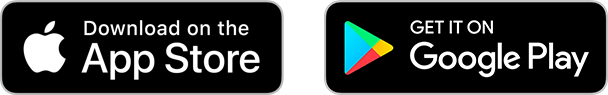Online Poker Fundraiser with EasyPoker
Looking to host an online poker fundraiser?
The current Coronavirus (COVID-19) forces the nonprofit fundraising world to think in new and digital approaches. Social distance is the new norm, and so we all need to adjust and adapt. The EasyPoker app is here to help you. Like a physical poker set, EasyPoker facilitates the game, but with no gambling and exchange of real life money or virtual currencies. You’ll have to manage that outside of the app.
This means that EasyPoker won’t take a cut of any prize money, a so-called ‘rake’ – making it ideal for nonprofit fundraising.
Setting up everything is easy, just follow these simple steps:

1) Download the free EasyPoker app
EasyPoker is free to download and play for both iPhone and Android. Players each use their own phone to play, and so everyone participating in the game will need to have the app downloaded.
Get the app here
2) Sign In
In order to play, you’ll have to create an account and sign in.
Don’t worry though, it’s fast and simple – just sign in using your preferred method. We have this to be able to display player names and show their progress.
3) Create game
Now it’s time to create your game. This is done by tapping the big button that says ‘Create Game’.
You are then taken to a ‘game lobby’, the place all players meet before you launch the game.
If you want, you can edit things like stack, poker style and reaction timer by hitting ‘table settings’ in the bottom of the screen.
Each game of EasyPoker has a unique four digit game code, shown in the bottom of your screen. Share this with everyone you want to have a seat and the table of your game (you can just tab the number and you will get all your most used options for sharing). EasyPoker facilitates games of up to 12 players per table.
If you like, you can tap on each player’s avatar to set an order for your game. This is especially useful if you’re sitting around a table.
Here is a quick video guide of how to get a game going in EasyPoker.
4) Find Game
After signing in to the app, players join your table by hitting ‘Find Game’ and entering your game’s four digit game code. This takes them directly to the game lobby.
5) Play Poker
When you’re ready, launch the game with a single tap on your screen.
The EasyPoker app takes care of everything, and all you need to do is play the cards you’re dealt. Since everything is digital, the app also removes the risk that comes with having players exchange physical cards and chips between them. Ideal for social distancing.
6) Live Stream with Zoom
EasyPoker is a digital substitute for a physical poker set, and as such, it’s ideal for live poker, with players sitting face to face. If you want, you can live stream your online poker fundraiser using a service like Zoom.
In case players aren’t in the same physical room, you can of course have them jump in the Zoom room separately.

Online Poker Fundraiser with EasyPoker
Poker is a great tool for fundraising, and COVID-19 shouldn’t stop your important work. Let the EasyPoker app facilitate your game – allowing you to focus on what you do best; creating a fantastic event and raising money for change.
And in case you need a brush up, check out this simple guide on How to Play Poker.