Poker home game
Host a poker home game digitally – for free.
Host Your Poker Home Game Digitally
A poker home game is magic. To play poker with friends while talking, snacking and just hanging out. Is there anything better than that? Seems like everyone always remembers their first poker home game. But they also remember how chaotic it was to facilitate the game and keep track of everything. You often end up spending more time dealing with that, than actually playing poker.
Stack sizes, chip organization and blind structures can be a mess and hard to keep track of when it’s your first time hosting a poker home game. In fact, that hassle never goes away, even after years of playing. Poker is the greatest card game in the world, but this is one of the biggest flaws of the traditional poker home game.
But here’s how to get around all that: Host your poker night digitally.

How to host a poker home game
Hosting a home game digitally can help organize and structure the game. You can use the free EasyPoker app for this. The EasyPoker app facilitates your poker home games with 2-12 players at the table. Watch the video below to see just how easy it is to set up a digital home game using the poker app.
Once you open the app you get two options. Option number 1 is to create a new poker table. The second option is for friends joining a game that has already been launched by someone else. It lets them find the home game you create.
To host a game, all you have to do is tap “create new game”. This creates a digital poker table with a unique 4 digit game code. To join your table, all your friends have to do is write that 4 digit code on their phone – and boom, they’ve joined your digital poker game.
Kind of like Kahoot for poker.
Tip: If you’re playing online, you can tap the game code and then share the game code directly with friends by using your favourite platform like Snapchat, Messenger, iMessage, WhatsApp, text message etc. It’s so easy.
Launching your home game
Once everybody is visible in the game lobby, the table creator taps “Launch Game”. This will start the game and take all players from the lobby to the actual table. From here, the host just has to slide his/her finger to deal the cards.
And that’s it! You’ve now set up a classic poker home game – digitally.
The app takes care of every aspect of your poker home game. Shuffling and dealing cards, organizing chips, calculating stacks and raising blinds – everything. All you have to do is just play your cards.
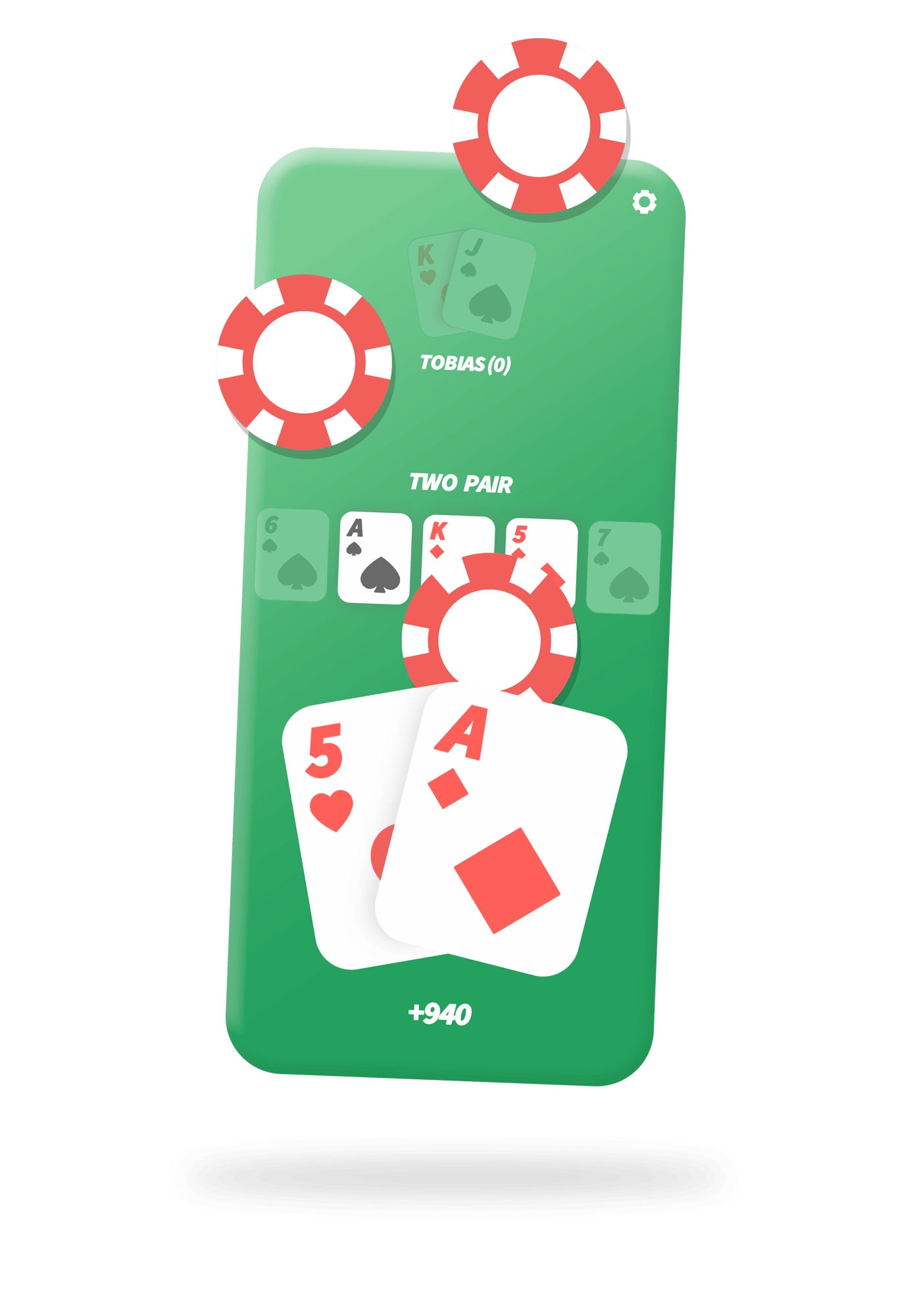
Designing the digital poker experience
The app is designed to be a perfect digital adaptation of your physical poker home game.
It’s held vertically and operated using one hand, like when using your physical cards.
Your cards are shown faced down, allowing you to put your phone down in between turns – but the cards are flipped around and shown to you when you tap and hold on them. The community cards are neatly placed on top of your own cards, and of course shared by everyone playing.
EasyPoker even gives you a perfect overview of what’s going on, by sliding through remaining players avatars in the top of the screen and showing you their actions as the game progresses.
It really is the best app to host your poker home game digitally. Read more about the EasyPoker features.
And it’s free to download and play – but with a range of awesome nice-to-have features available for paid users.
Created for smooth & Easy poker home games
EasyPoker is not like other poker apps. The app does not just stand out from the rest in terms of UI and UX, but also in its core idea and purpose. Your physical poker set doesn’t ask you to register a credit card – so neither does EasyPoker. Unlike other poker apps, which are often just mobile versions of online casinos, we don’t facilitate gambling of real life money or bought in-game currency. If you want your poker home game to be for money, you can of course always do that around the app, handling that part yourself – like you would when using a physical poker set. We use CashApp or Venmo..
And, since EasyPoker is free to download and play, you and your friends don’t even have to pay a dime to host a poker home game digitally. You and up to 5 additional players can play as much poker as you like – on us. If you want up to 12 players at a table, or cool extra features, we offer an optional in-app subscription.
Bring your friends together over a game of poker
Poker is perhaps the most well known card game in the world, but in recent years, it’s gotten too caught up in gambling, spinning wheels of fortune and online avatars.
It’s been reduced to money hungry, semi professional poker players, sitting in front of their computer screen pushing buttons.
We believe it’s time poker goes back to its roots. Friends sitting across from each other, interacting, socialising and trying to get a read on each other’s game. After all, it’s still called a ‘poker face’, and not a ‘poker avatar’.
We get the convenience of digital poker, but miss the feeling of physical, live poker – so we combined the two! Perfect, if you’re looking to host a poker home game digitally. Allowing you to play a game of face to face poker with friends – anytime, anywhere.
Get started now
Getting to host a poker home game digitally only takes a few seconds.
The EasyPoker app is free and available in both the Apple App Store and Android Play Store. And players of both platforms are of course able to play together.
We really want to create this app, not only for, but with our awesome users. This is why most new features are chosen by our users – and if you have any questions or suggestions we’d love to hear from you.
Now get out there and host your poker home game digitally!



